
Check and increase available memory on your phone
Want to check how much memory you have available?
On the start screen, swipe left, and tap Settings > phone storage.
To check the details of your phone memory, tap phone.
If you're running out of space, first check for and remove things you no longer need:
• Text, multimedia, and mail messages
• Contact entries and details
• Apps
© 2013 Microsoft Mobile. All rights reserved.
108
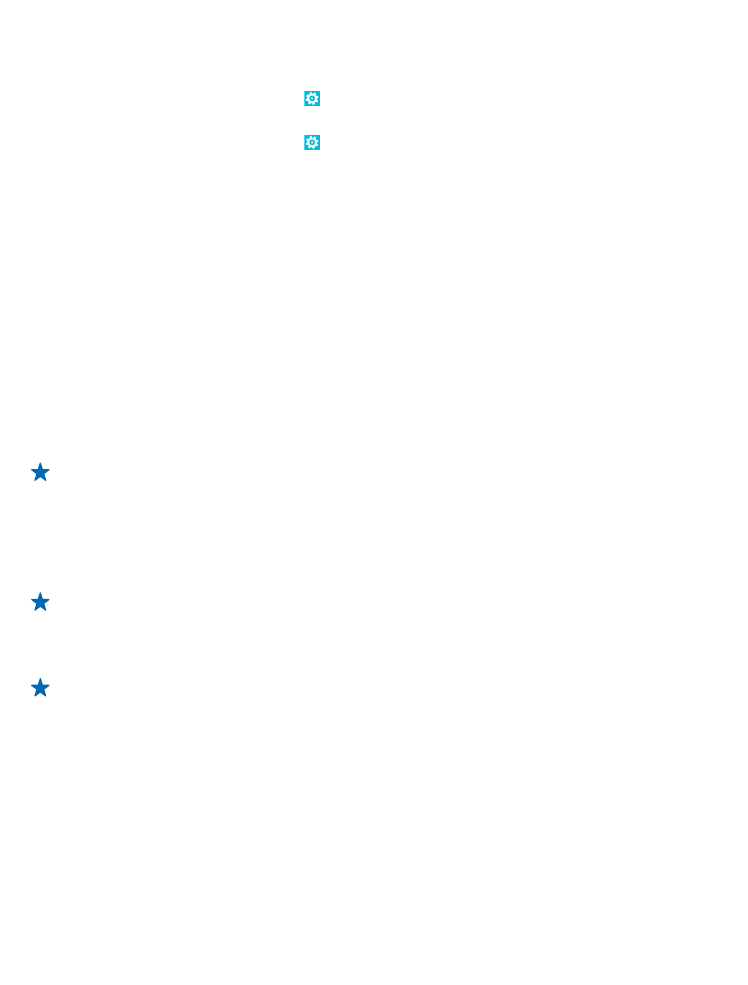
• Music, photos, or videos
See what's taking up memory with Storage Check
On the start screen, swipe left, and tap Settings > storage check.
Remove temporary files to free up space with Storage Check
On the start screen, swipe left, and tap Settings > storage check. Then swipe to details, and tap
clear.